To get started making a gangsheet, click “New Order Request” at the top of the website.
Fill in your contact and shipping info, and then click the “Add Image” button.
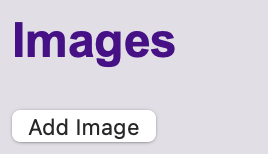
This will add an additional source image to your gangsheet. Next, select the choose file button and browse to the image that you would like to add to your gangsheet.
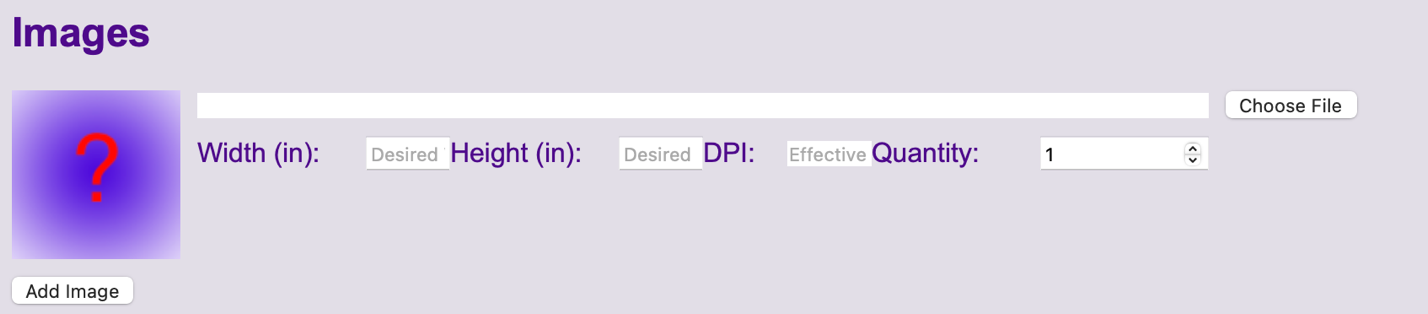
Once selected, the image will be uploaded to our server and processed for inclusion into your gangsheet. For large files or slow network connections, this could take a little time. During this time, you will see the file upload indicator:
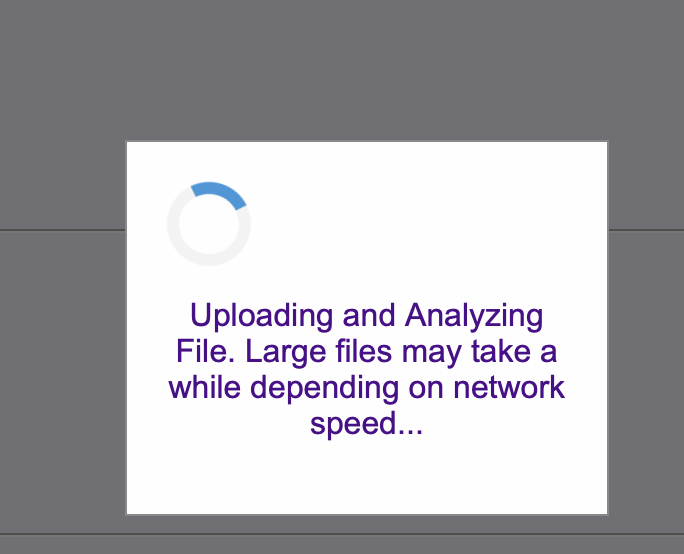
Our server will see the file that you uploaded. It will crop the image to a rectangle that includes any non-transparent pixels. It will then determine the width and height in inches for the specified resolution. An example of what happens on the server is shown here:
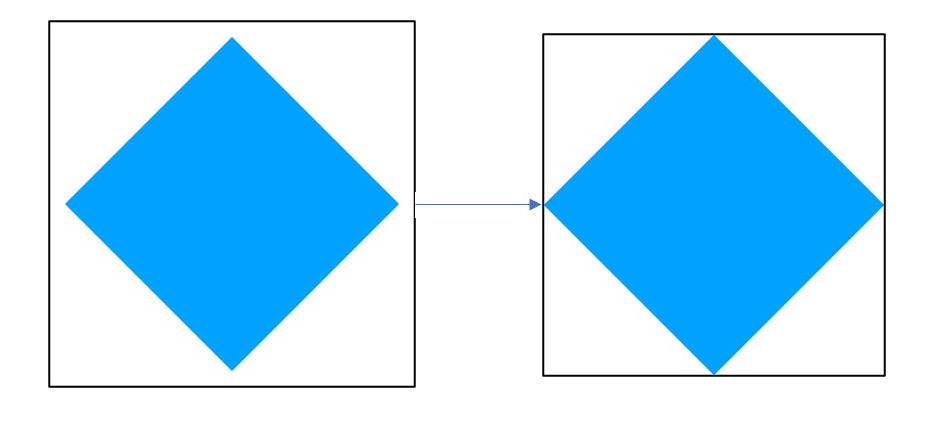
Note that the server will only check packing fit on 90 degree angles. In the example of the diamond above, editing the original file prior to uploading results in a tighter crop and much denser packing.
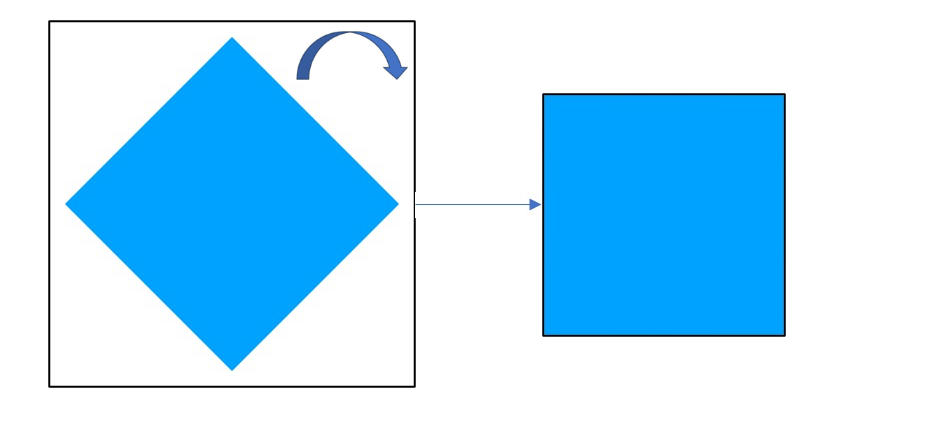
This can make your gangsheets more efficient, but it makes it more difficult to get your dimensions set correctly.
Once the server has analyzed the file, the file information will be shown on the screen, along with a preview of the image. At this point, you can adjust the width and height to the dimensions that you would like it printed (in inches.) Our software locks the aspect ratio, so when you change the width, the height is updated automatically and vice versa. This is done to avoid squishing or stretching the image when scaling to the requested size. If you want your image to be distorted to fit specific dimensions, you need to edit it prior to uploading.
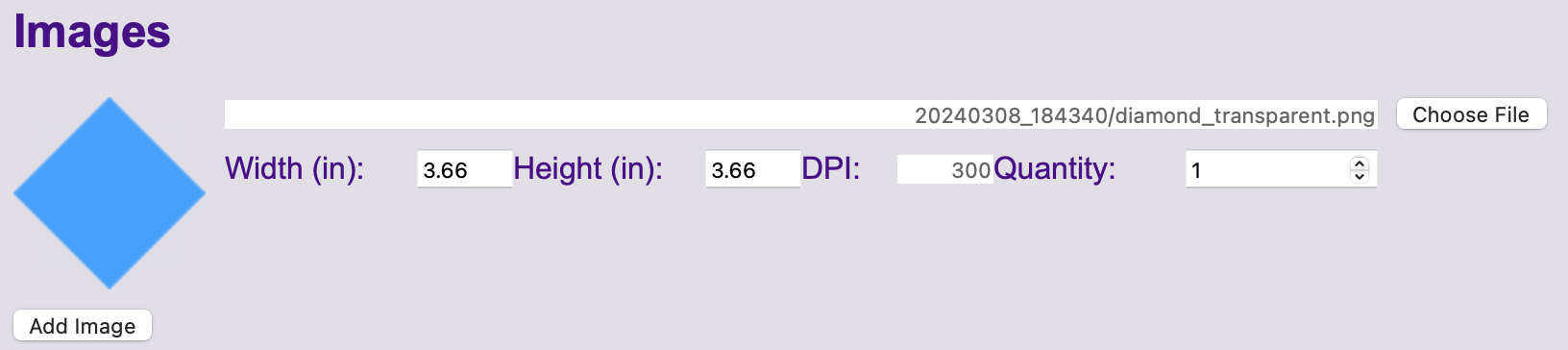
You can also increase the quantity (copies) to be included in the gangsheet.
As these changes are made, the metrics for the resulting gangsheet are estimated and preview images are generated.
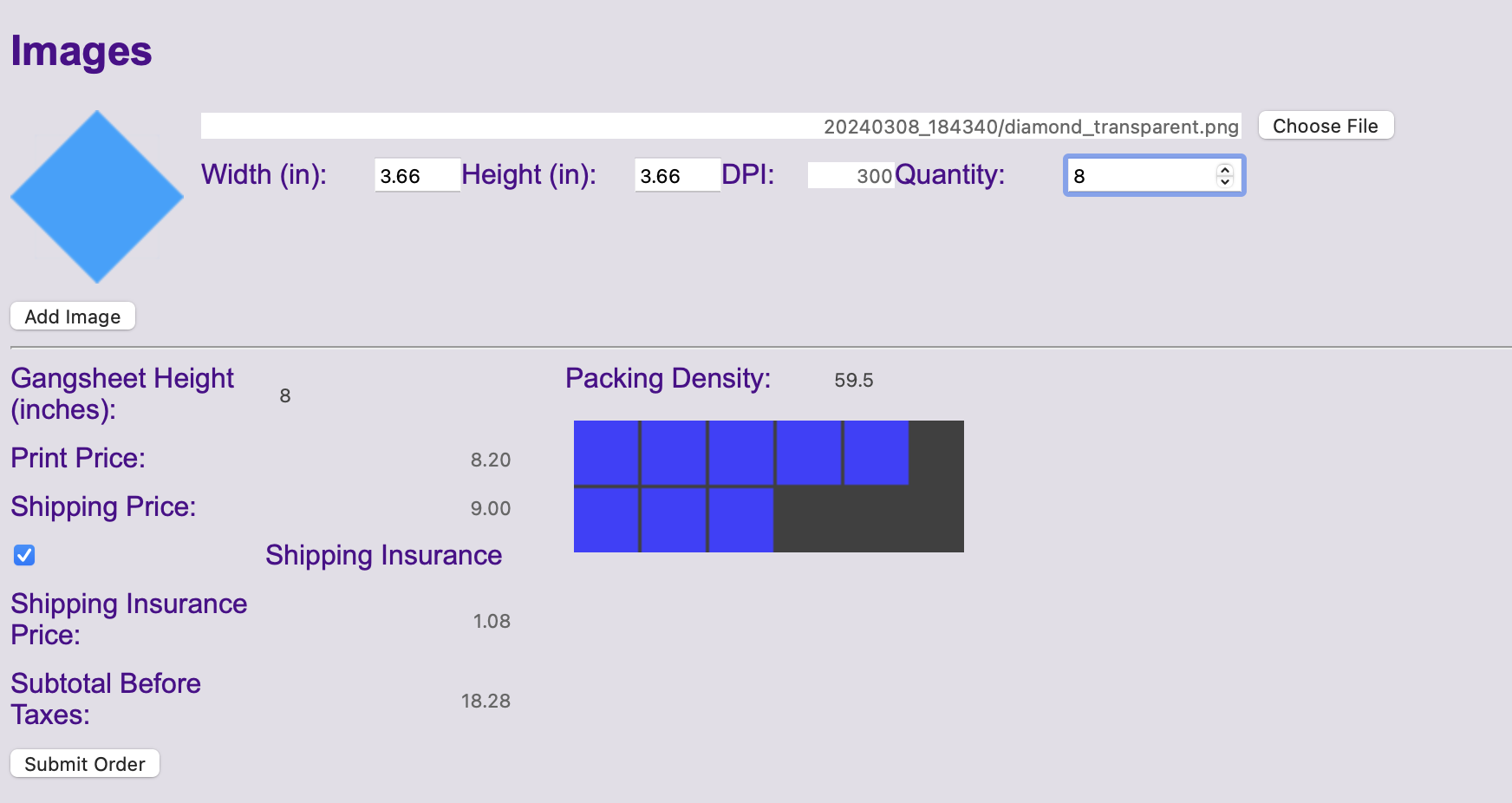
The lower left column shows information about pricing for your gangsheet while the lower right shows packing efficiency and a preview of the layout. From the preview above, you can see that there is room for two more copies without increasing the size of the gangsheet (and thus without increasing the cost.)
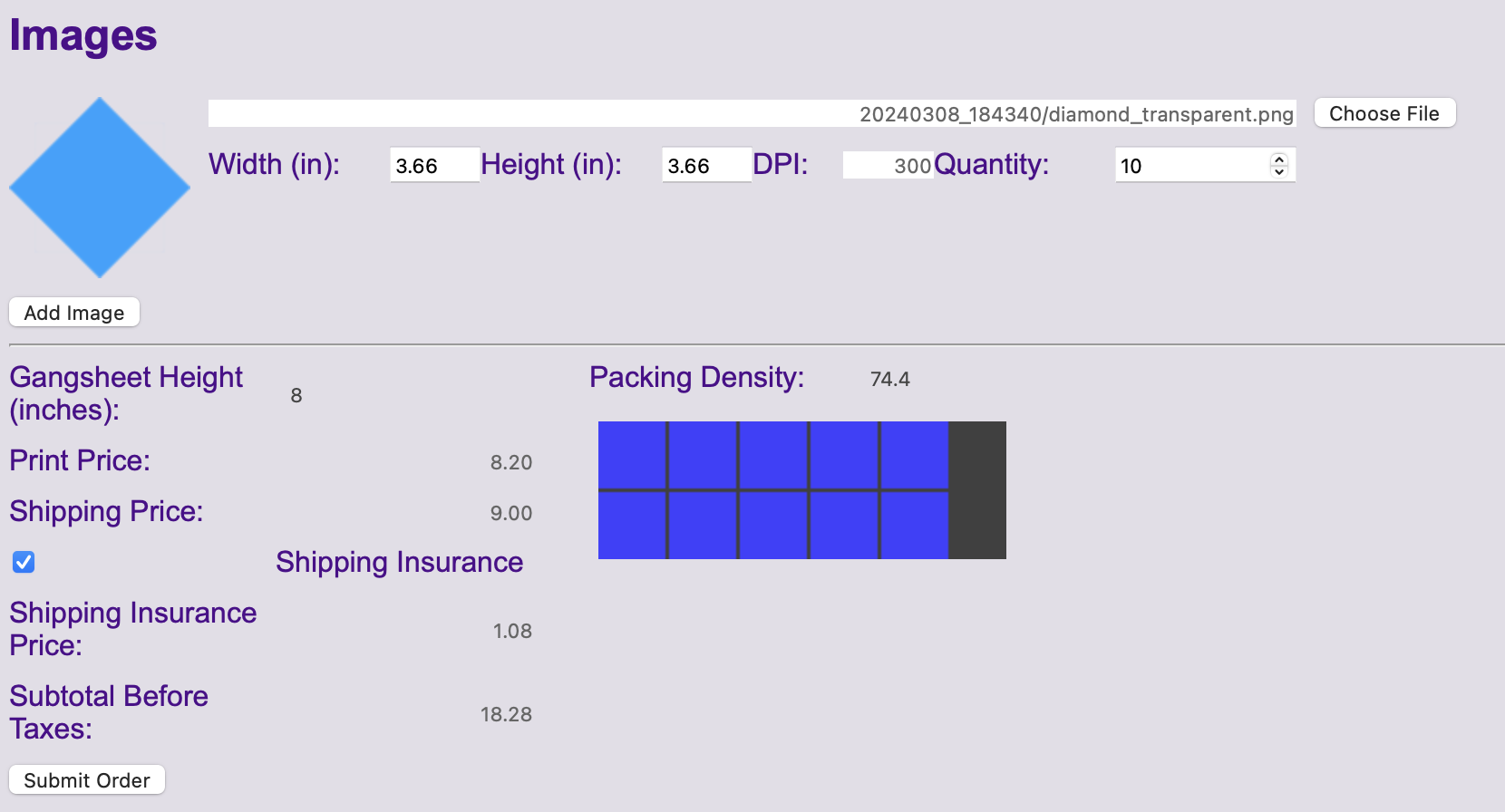
A word on resolution: As you change the width and height for your image, the DPI field is updated to reflect the effective resolution in the resulting gangsheet. We print at 300 DPI, so uploading images at 300 DPI will result in the highest print quality. In our experience, resolution down to 150 DPI are typically acceptable. However, as your DPI reduces, the resulting print will start to show pixelation.
If your source image resolution is too low to print at your desired size, it is best to seek a higher resolution version. Upscaling the low-resolution version rarely results in a great product, frequently showing the same pixelation issues described above.
File formats: While we support uploading PNG, TIFF, and JPG, we do not recommend using JPG as it doesn’t support transparency and it can induce digital artifacts into your prints. Even if you convert the JPG to PNG and remove the background, the artifacts may already have been created and copied forward.